Teaching Vocabulary with Keyword Searches
https://www.techlearning.com/tl-advisor-blog/class-tech-tips-classroom-tips-for-teaching-vocabulary-with-keyword-searches
The original idea detailed in the link above, shows a method of teaching vocabulary words visually with Adobe Spark. However, if I were to use this method, I would most likely modify this to use Google Image search. Mainly because my school district does not have Adobe Spark.
To accomplish this, I could use one of two image search tools from Google,
#1) Go to images.google.com and have students search a vocabulary term.
#2) Have students search for images directly within G suite using Google Docs image search.
See how to search for an image with Google Docs at the following link: https://www.bettercloud.com/monitor/the-academy/how-to-search-for-and-add-free-images-right-within-google-docs/
Example Activity Using this Tool
Have students create a google doc and type out their Vocabulary words. I would limit this list based on how much time I allot for this activity. In this example, I am doing this as a bell ringer so I have limited the list to 5 words.
Then have students search for an image that helps define the term, within Google Docs. I would also have the students type a sentence justifying their choice of image for the term.
Here is my example
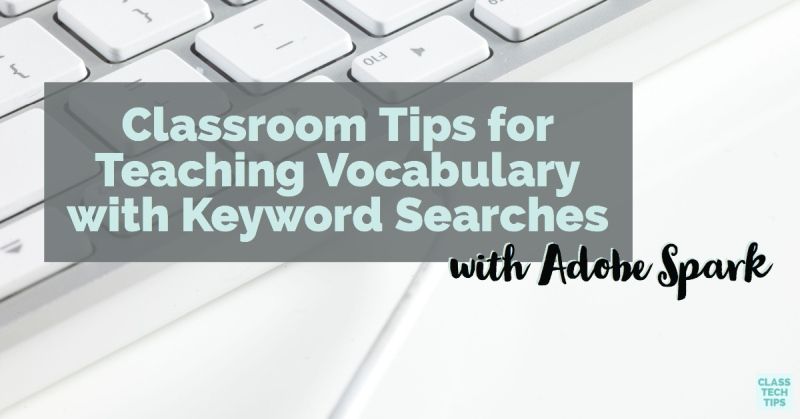
The handheld laser cleaning machine is quiet handy for various cleaning processing.
ReplyDelete