
When people ask me if there is something they can try when encountering an error in Google Chrome or on a Chromebook, I usually direct people to these three simple steps.
1) Refresh & Power
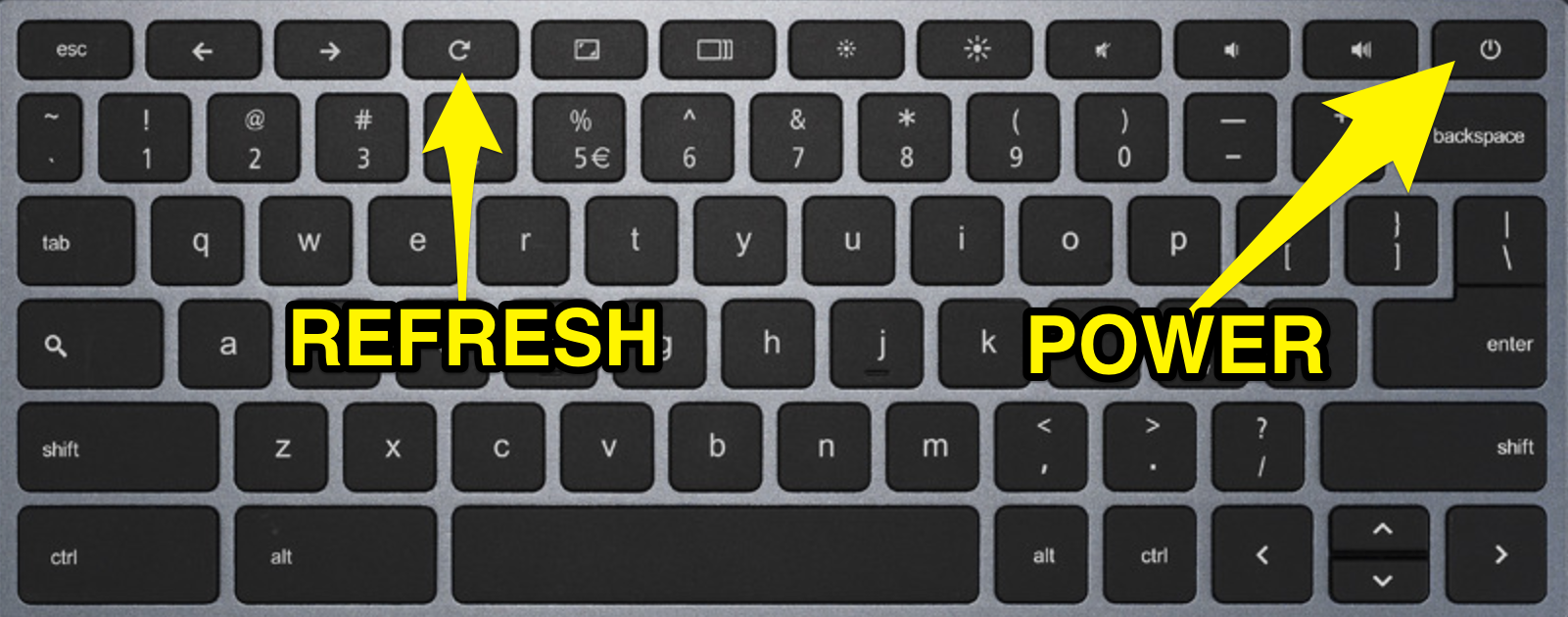
This will force your chromebook to reboot or "wake-up." This can be useful if your chromebook locks up or won't turn on.
2) Clear Browsing Data
This will clear any corrupted data that websites save on your device and force a fresh cache of web data.https://support.google.com/chrome/answer/2392709?co=GENIE.Platform%3DDesktop&hl=en
3) Remove your Account from the Chromebook
This works for when things just aren't working like they used to. Common issues this can fix include, extremely slow chromebook, log-in errors, and more... Just sign back in from scratch after you remove your account from Chrome or the Chromebook.https://support.google.com/chromebook/answer/1059260?hl=en
Comments
Post a Comment