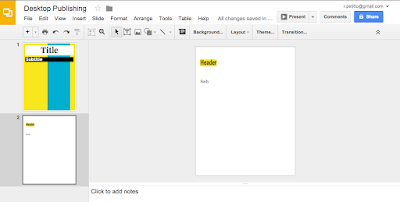
https://www.edtechteam.com/blog/2017/02/desktop-publishing-easy-way-with-google/
When migrating from Microsoft Office to Google's G-Suite, some may have a question about what to do with their old Microsoft Publisher files. While these files, by Microsoft's design, are not compatible with any other publisher program, your projects can be recreated in G-Suite quite easily.
The app to do this is not one you might expect. It's Google Slides!
Yes, the GSuite alternative to PowerPoint is also great for creating Newsletters, Calendars, Flyers, Posters, Brochures and more. I have linked an article above that shows a great way to get started with publishing from Google Slides, however here are some great resources with templates you can get started with.
Newsletter Template:
https://www.teacherspayteachers.com/Product/Newsletter-Templates-865442
Brochure Template:
https://docs.google.com/presentation/d/1igOUwhOl1f5n2j4FoCXdYq7fOhO1fYqLE931Gw-WS0M/edit#slide=id.p
How to Make a Calendar in Google Slides (Video)
https://www.youtube.com/watch?v=j2fqlUgfMPA
Best engraving machine is available now.
ReplyDelete