Here are some articles I have recently found that detail some updates to Windows 10 as well as some upcoming features.
You can use Windows 7 or Windows 8.1 product keys to activate your version of Windows 10.
http://betanews.com/2015/10/13/now-you-can-activate-windows-10-with-your-windows-7-or-windows-8-1-product-key/Now you can use your old Windows 7 or Windows 8.1 product key to activate Windows 10. This is in response to activation errors users receive when upgrading to Windows 10. I personally like that you can use an old key, even on a fresh install instead of an upgrade.
Windows 10 Updates may take down your Enterprise environment.
http://betanews.com/2015/10/12/is-your-it-department-ready-for-continuous-windows-10-updates/Windows has automatic updates on by default. Windows updates can create havoc with group policies and management tools in Windows. However, I feel that this is no different than what many schools are facing with managing Chromebooks in the Enterprise. In Google Admin, there is a way to stop updates to allow for things like PARCC testing to go on uninhibited by Google's many updates. (We were on version 41 last spring, now we are on version 45). I am not familiar enough with Windows 10 Enterprise to know how to turn off the automatic updates. However, I have not had a need to stop updates in my environment.
Windows 10 reaches 100+ million devices
http://betanews.com/2015/10/13/windows-10-devices-make-up-more-than-half-of-store-downloads/Some sources even say Windows 10 has reached 110 million devices. This is about 5% of all computers are running Win10. I have seen from other sources, that the growth of Windows 10 machines surpasses the growth of Windows 8 at launch, but not Windows 8.1 at launch. The total number of Windows 10 machines still (at this date) does not surpass the number of Windows XP machines still out there.
Windows 10 allows nesting Virtual Machines, within Virtual Machines
http://betanews.com/2015/10/14/windows-10-insider-preview-build-10565-introduces-support-for-nested-virtualization/For those of use that use Windows in a virtual environment, this is interesting. However, I doubt my 4+ year old work laptop could handle running the host OS AND a Windows 10 virtual machine, that in turn is running a second Windows 10 virtual machine inside of it. Might have to upgrade now.
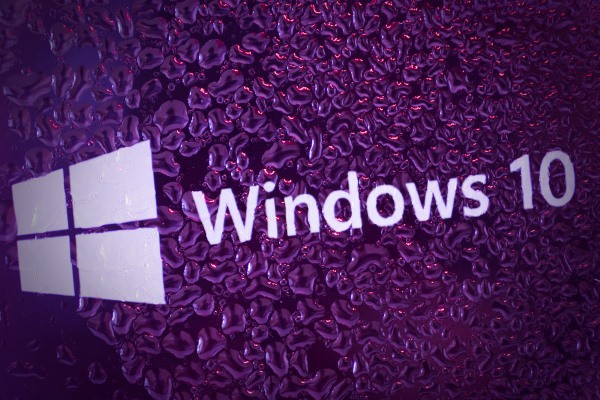
Comments
Post a Comment