SAMR stands for: Substitution Augmentation Modification Redefinition
This is an excellent model to show how technology is being used in the classroom. It takes a person with a robust set of tech skills, pedagogy, and creativity to effectively integrate technology to its full potential. What the SAMR model does is help identify what will help student achievement best, using higher order thinking skills from Bloom's Taxonomy.
The SAMR Model Explained
https://sites.google.com/a/msad60.org/technology-is-learning/samr-modelhttps://sites.google.com/a/richland2.org/svh-tech/pedagogy/samr
http://www.hippasus.com/rrpweblog/
Kathy Schrock's Guide to Everything
http://www.schrockguide.net/samr.htmlThere is a lot of useful information in this guide about SAMR and about Bloom's Taxonomy as it relates to SAMR.
SAMR & Bloom's Taxonomy
https://www.graphite.org/blog/samr-and-blooms-taxonomy-assembling-the-puzzleThis is the original article for SAMR and Bloom's Taxonomy.
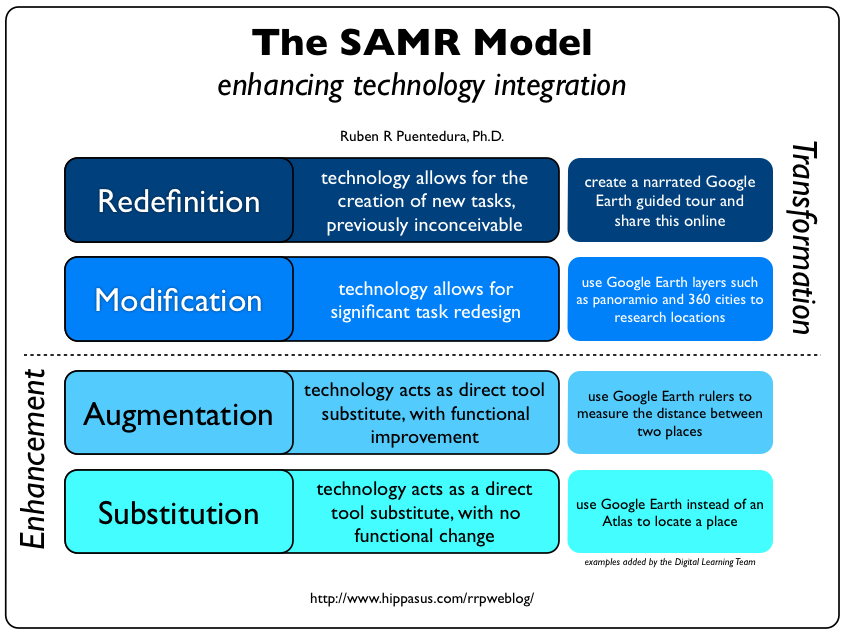

Comments
Post a Comment