Collaboration is key to many learning experiences in the classroom and for life-long learners. Google's Gsuite has been geared toward collaborative projects from the beginning, however Microsoft office has been enhancing their collaborative features in Office 365 as well as Office 2016.
Microsoft
A common misconception when drafting and working with digital content is that a peer reviewer will change and update the original work if the author.By using the Review Ribbon in Microsoft Word, peer reviewers can use Track Changes to suggest updates such as word choice, sentence fluency, and grammar edits, which allows the author to accept or delete the suggestions. Peer editors can also leave comments and ask questions.
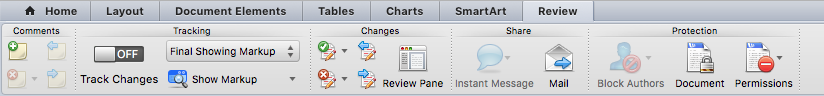
Using the "Suggestion" mode in Google Docs allows any edits to become suggestions for the author to review and make a decision on whether to accept or delete the suggestions. This way, the work is kept authentic to the author. To use the "Suggestion" mode. click "View" on the menu bar, then elect "Mode" and "Suggesting."
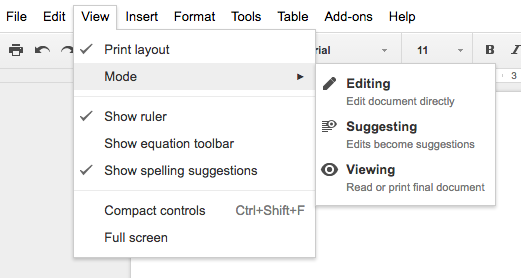
Which one is better?
I am not one to say that one tool fits all purposes. However, with limited resources it becomes important to focus on a tool that fits most of your needs. I have included an article below that compares Microsoft Office's collaboration upgrades to Google's Gsuite.

Comments
Post a Comment