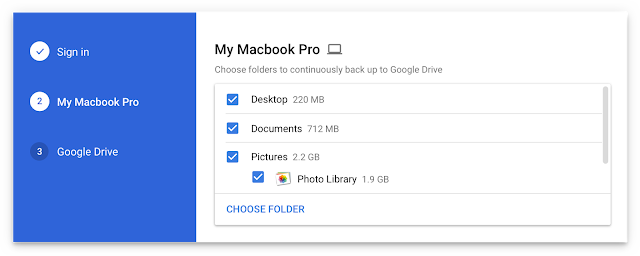
This summer, Google has drastically changed how to sync your Google Drive to your computer. Now, you can easily sync folders from your computer to Google Drive.
With Google Backup and Sync, users can choose to backup up any folder (not just those in Google Drive) to the cloud. Combined with G-Suite for Education's unlimited cloud storage, this is a wonderful tool to ensure No File is Left Behind!
When Google Backup and Sync is setup, users can save files where they want, such as the desktop, without losing the file if the computer crashes, file becomes corrupt, or any of the various reasons files get lost.
Here are a few resources to help get started.
Get Google Backup and Sync
https://www.google.com/drive/download/Need Help Getting Started?
Google's Reference Guide: https://support.google.com/drive/answer/2374987Getting Started Video (From Cnet): https://www.youtube.com/watch?v=3wyjM4hskok
Comments
Post a Comment